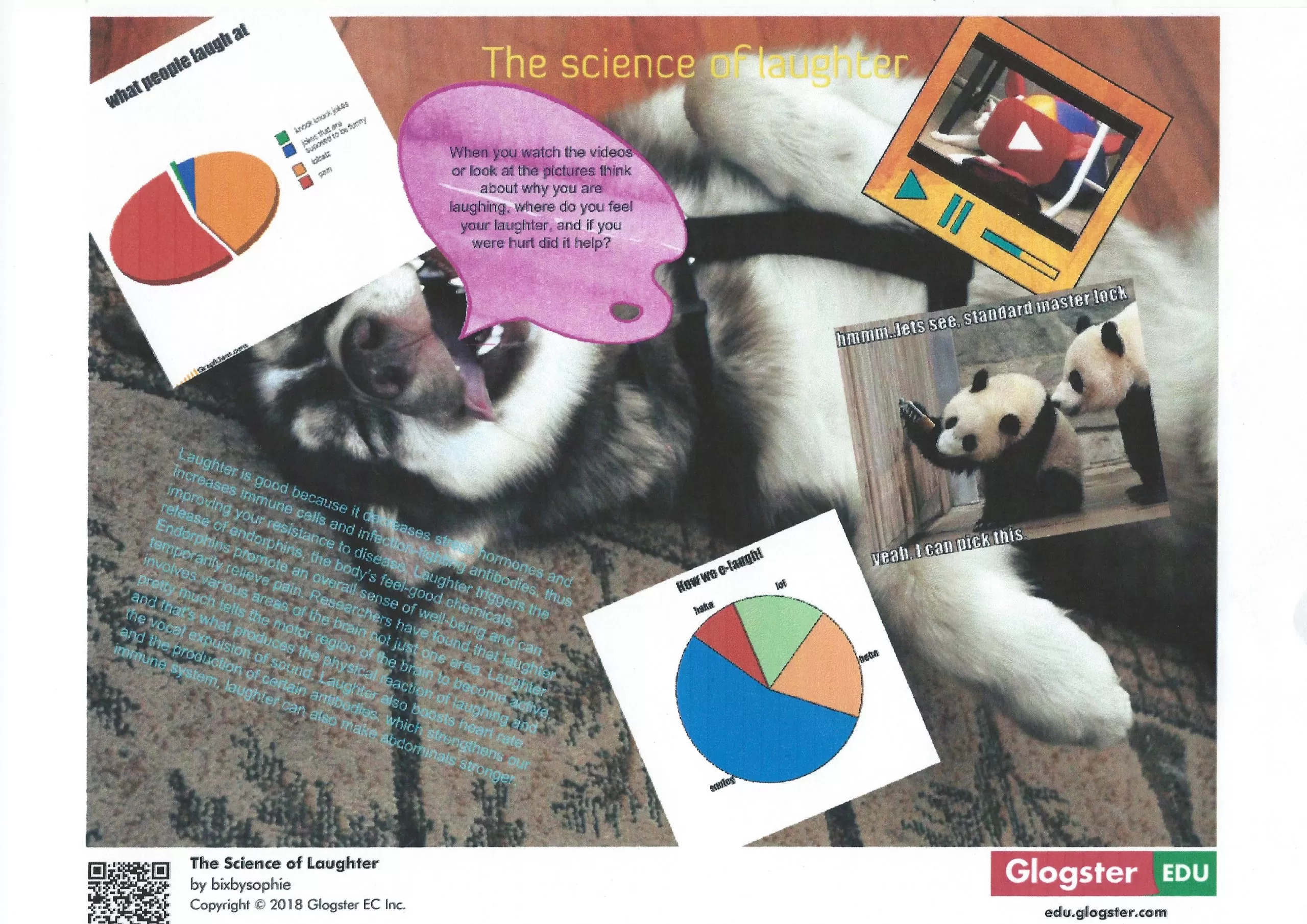“It’s a really easy way to channel your ideas and creativity.
For a book report you can easily show different points of view. Plus, you can pretty much have anything (image, text, etc.) on there.” – Katie
There are numerous questions regarding the use of technology in schools, especially elementary schools. As the world communicates more and more through a variety of e-devices, the importance of knowing how and when to use technology is an important component of a student’s education.
Just as with any learning, there are the basics: keyboarding, familiarity with tools such as google draw, google docs, co-writer and a wide variety of learning and recreational apps and games. As the 4th/5th literacy teacher, I am extremely aware of the next-step skills that will be asked of these students as they enter middle school, many of them to their neighboring BVSD school. Here they will be part of the 1:Web program utilizing a device, keyboarding most major assignments, and working through a portal based system. A student’s familiarity with educational tools goes beyond typing and should show the ability to create, critically think, collaborate, and communicate with others in the creative process. Providing purposeful instruction with these types of tools will support a solid preparation for their tech future.
“Instead of just being a normal paper to type with fonts…one of the best things is that you
can actually insert videos, and images. You can put words on the images.” -Sophie

“You can turn things from being boring to fun and use creativity with
an endless amount of possibilities.” -Charlie

“It makes things like book reports and research more fun
than just typing them.” -Finn
“You can basically make a poster that is interactive with technology” -Xander
Now the 4th and 5th graders are using glogster to create innovative reports about their current Sci-Fi/Fantasy books. Glogster can work for any subject and there is no doubt, that each individual’s personality shows through their work. Attached are some images of student created glogs. To interact live with them, go the the associated address.
The students reflected on what they thought of glogster as a tool for learning. As you see, they support the idea of blending creativity with important technology skills. Additionally, the students also reflected on how using technology can have drawbacks. They see that some students may lose track of time, watch the videos rather than build their glog, and possibly forget the digital expectations at Bixby. I so appreciate their awareness and their concern for a positive and productive learning environment.
“A good way to learn and have fun at the same time. The fun comes from
Adding pictures and making your own design. The learning comes
From making it go with a book or topic you are learning about.” -Gavin
“Glogster give you a lot of freedom within to get images, videos, and
Graphics to make a really cool glog that is creative.” – Tait
Live Glogster addresses:
The Science of Laughter: https://edu.glogster.com/glog/the-science-of-laughter/2ukf7s4vn5x
The Giver Quartet: https://edu.glogster.com/glog/the-giver-quartet/2forl1u1x65
The Five Senses: https://edu.glogster.com/glog/the-five-senses/2j3jri2co33
There are many articles on the use of technology. Here are some possibilities:
https://healthresearchfunding.org/11-pros-and-cons-of-children-using-technology/
https://digiparenthood.wordpress.com/2013/08/23/10-benefits-of-exposing-young-children-to-modern-technology/
https://www.teachthought.com/technology/10-tools-student-centered-creative-expression/